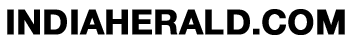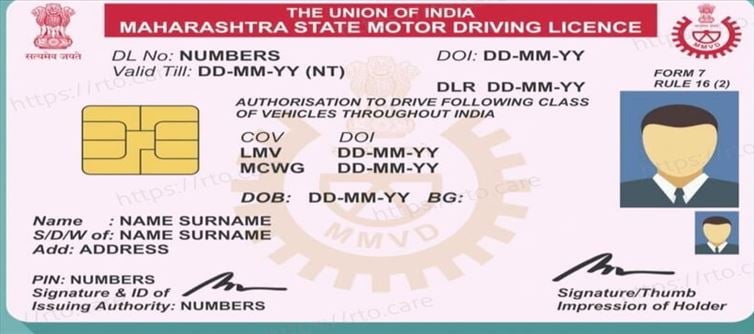
Tips for applying Driving License in this way
Reportedly as the world is becoming digital, old things are being upgraded. For example, the driving license has also been upgraded and made smart. The old driving license looked like a notebook or booklet, while the new driving license looks like a debit or credit card. The biggest feature of this card is that it has a microprocessor chip. Many important information related to the driver is hidden in it. Its importance is no less than the identity card and it is very important to have a driving license while driving. In case of its absence, you can also be fined.
Meanwhile this biometric data contains many information like finger print, blood group and retina scan. As soon as this chip is scanned during checking, all the information related to the driver is revealed. This microchip contains encrypted data. That is, no one can tamper with it. You can apply for smart card driving license both online and offline. For this, first go to the Sarathi Parivahan website https://parivahan.gov.in/ and click on Driving License service from the online service drop-down menu. After this, select your state and RTO area.
Moreover if you are applying for a driving license for the first time, then click on the New Driving License option and if you already have a driving license, then skip it. After this, fill in all your information and upload ID proof, age proof and residence certificate through scan. After the document, upload the photo and signature. After this, if necessary, book a DL test slot and deposit the fee. After this, go to the RTO as per the scheduled time for testing. After passing the test, the DL will be delivered to your home through post.